Inbox Zero is the best productivity hack for some. For others, it seems merely a waste of time in a world where you can have unlimited emails in your Inbox. Why should you bother to empty your Inbox on a daily (or even weekly) basis? And how on earth are you ever going to accomplish that feat?
In this guide, we’ll take you on a journey through email wilderness, starting at the mountains of Unread Mails, through the depths of the Infinite Archives, to the calming views of the Serene Inbox:
First, let’s start with a little explanation.
3 Reasons Why You Should Create Inbox Zero
1. Stop Email Overload and Reduce Stress
The phrase Inbox Zero was first coined by Merlin Mann in 2006, on his blog 43folders.com. He described it as a way to deal with the problem of email overload. A problem that you are probably dealing with too, otherwise you would not be here.
Of course, there are other ways to deal with email overload. Just leave all the messages in your Inbox, ignore the nagging feeling that you are missing some of the important ones, or at least pretend you have an overview.
And I have to admit, there are a lot of people who do well without ever achieving Inbox Zero. But those people, too, have a system to deal with email workload.
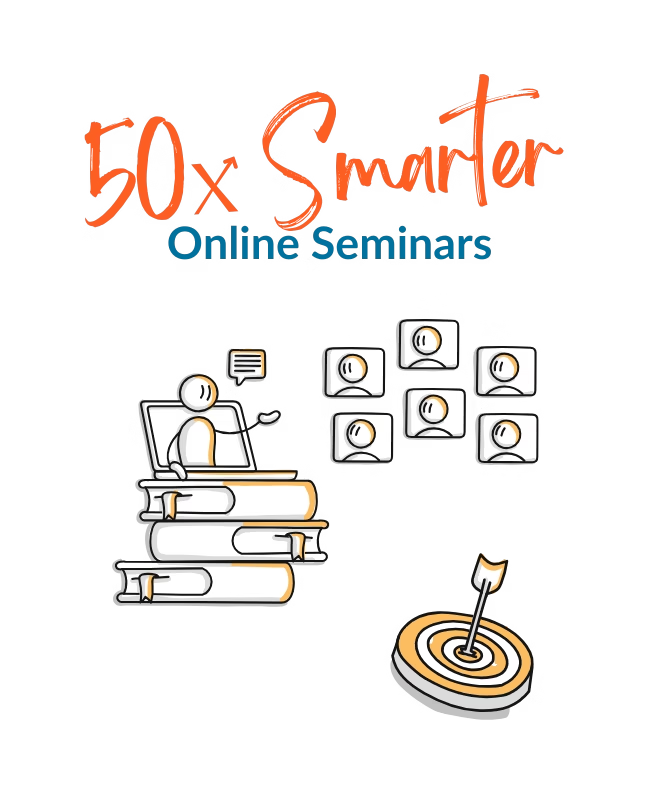
Fix Your Inbox & Reclaim Your Focus
€ 20 OFF for Black Friday
Beat Inbox stress and distraction with the 2-hour 50x Smarter seminars.
2. Save Time with Inbox Zero
Besides lowering your stress, Inbox Zero is also an excellent way to save you time. If you use the right techniques (like I’m describing in my 50x Smarter Program), you’ll easily save 30–45 minutes per day.

3. A Cure for Indecisiveness
For me, the best part of getting to Inbox Zero lies in the information it gives you. When your Inbox is not zero, it means you still have some decisions to make.
In a full mailbox, that one message you have not decided on won’t stand out. With Mailbox Zero, it does.
This is another way how Inbox Zero helps to curb your stress: it forces you to tie up all those loose ends and with that freeing up precious headspace.
Inbox Zero Rules
There are several things to consider and realize if you want to experience the bliss of an empty mailbox on a regular basis. Let’s call them the rules of Inbox Zero.
1. Decide What Emails Are Important
When Mann first mentioned the concept of clearing out your mailbox daily, he didn’t mean answering all emails you received. As he points out, it is impossible to do so. We all agree to that, right?
“Not all email messages are created equal.” – Merlin Mann
So, the first rule is to distinguish which emails are the most important ones. Those are the ones you should tend to, the rest should be treated differently.
How differently? That is up to you and depends on your work environment, the amount of time you have available, and numerous other factors.
2. Process your Mailbox, Not Your Emails
The biggest impact on your workload lies not just in the fact that you can’t keep track of all the messages. It’s also the amount of time you spend dealing with them.
Even if you applied the first rule rigorously, you’d still be reading and responding to emails throughout the whole day, getting distracted from your actual work.
And yes, responding to those emails might be part of your actual work, but it’s probably not the most important one (unless you are a customer service agent).
So, instead of reading your email all day long and responding to whatever flies in there, limit yourself to processing your mailbox 2 or 3 times a day.
During that time, all you’ll do is prioritizing your emails. For that, you’ll need a system.
3. Developing a System is Key
For some people, Inbox Zero is a productivity system in itself. But you’ll also need a way to process the emails you do want to respond to. A system within a system, maybe.
For me, that system is coupled with what I wrote earlier: an empty mailbox forces you to decide on the email that lingers there. So you have to decide on what to do with it.
This will allow you to assess the biggest priorities, and respond to urgent emails (if they are truly urgent), but will keep you focused on your most important tasks.
Here’s where Getting Things Done comes in, as it is one of the most effective and yet simple ways to stay on top of things.
Part of the GTD system is you only respond to emails if you can do it in 2 minutes or less (I have to admit that I’ll extend that 2-minute rule, depending on how much time I have).
The rest is scheduled for later.
Just to make things clear: deleting an email takes about 3 seconds, so that’s something you do right away. So is archiving an email and a quick response like “Thank you”.
4. An Inbox is Not an Archive
Imagine receiving a letter from a friend at your house. You open your mailbox, find the letter, open the envelop, read the letter and then decide you don’t have to act on it right away.
Would you put that letter back into the mailbox? Or would you take it into your home, and add it to that huge pile of paper on the dresser?
I bet it would be the latter, provided you have a dresser. Still, a lot of people choose the digital equivalent of the first whenever they are dealing with email.
And I have to admit, these days it’s not as important any more to empty your mailbox. There are no more messages telling you that you’ve reached your mailbox size limit and can’t send emails anymore (as I have in the past!).
But still, if you want to achieve and maintain Inbox Zero, you’ll have to make a distinction between your Inbox – where you receive new emails – and an archive -where you keep the stuff you’ve already read and maybe even dealt with.
Depending on your email client, you can use folders and/or labels, or other ways of categorizing your emails. Whatever enables you to SEE an empty mailbox the moment you have processed it. Or, in other words, your mailbox must be able to go to zero in some way.
Achieving Inbox Zero for the First Time
That system I talked about earlier is something you do every day. But if your mailbox is still stuffed with thousands of mails, it won’t really work yet.
So, step 1 on you way to the Realms of the Serene Inbox is climbing the Mountains first. And I have to be honest, it doesn’t really matter whether those emails are unread or not.
The fastest way to this is something called Inbox Amnesty. Here’s my version of it:
- Create a (temporary or permanent) archive folder for the emails in your inbox.
- Move everything older than a week to the temp folder (if your mailbox is really swamped, you might want to reduce that to 2 or 3 days).
- Start working with what’s left in your Inbox.
From here you can process your mailbox until you reach zero.
- Combine your mailbox with a to-do list for easy follow-up (tip: sign up for the 50x Smarter Seminars, where I’ll explain how in a 2 hours online workshop).
Cleaning Up Your Mailbox Fast
There are many ways to declutter and organize your email, whether it’s your Inbox or your Archive folder(s). Here are a few suggestions:
- Use filters or rules to automatically transfer emails to different folders or label them.
- Some email clients have built-in filters, like the tabs in Gmail, or Focused Inbox in Outlook.
- Have your emails grouped by conversation.
- Sort your emails by Sender.
While going through this process of decluttering and organizing your email, take notes on what emails and/or senders are important to you and which ones are not. This will help you to design a system that automatically filters the most important emails or highlights them.
Again, how to do this depends on the email client you are using. All of them will be described in the 50x Smarter Modules, so you won’t have to figure things out on your own.
Small Steps Will Do
You don’t have to clean out that (temporary) archive in one session! Schedule a block of say two hours this week. And do the same next week.
Work your way back, and start with the newest emails. You will find that a lot of the issues are already dealt with. If not dealt with, put them on your to-do list. But only if they are important enough!

Maintaining Inbox Zero
Here is how to maintain Inbox Zero easily once you have achieved it and/or decluttered your archive.
- Process your email only 2-3 times a day, sticking to prioritizing and applying the 2-minute rule.
- Optimize your system by integrating a to-do list for follow up.
- Schedule time for dealing with the emails you scheduled. Most of these will take more time to dive into the subject, do some research, and/or craft a proper response. Only do this when it is work and a priority.
- Unsubscribe from newsletters you don’t read and other stuff flying into your mailbox unwanted.
- If you already used filters or rules to declutter and organize your mailbox, tweak them to filter the remaining emails. Have them delivered to the right folder or attach a tag, so you can find them easily when needed.
- Use the options in your email client for improving your view, distinguishing between important and not important emails, senders and topics.
FAQ & #TL/DR
Inbox Zero helps you to deal with email overload, saves you time and reduces your stress levels.
Realize not all emails are equally important. You don’t have to respond to all of them.
1. Stop reading your mail all day.
2. Simply process your mailbox 2 or 3 times a day and focus on prioritizing first, instead of responding.
3. Use a system like Getting Things Done for following up on emails that are a priority.
4. Treat your Inbox as your Inbox, not as your archive.
– Move mails older than a week to a different folder, leaving only the most recent ones to work with. This is also called Inbox Amnesty (read more about that here).
– Decide on each email what to do with it, using the 2-minute rule and other GTD stuff.
– When you reach Inbox Zero, maintain it. If you have time, clean up the folder with the older emails, step by step.
– Unsubscribe from newsletters you are not reading.
– Create filters automated to move mails to different folders.
– Learn how to optimize the view of your mailbox and adapt it to your personal situation.
Conclusion: Inbox Zero Is Worth It!
There you have it: Inbox Zero is definitely worth the time you put in, as it will also help you save time. Best of all, it can be achieved by anyone, including you! Just follow the steps described here, and you’ll achieve Inbox Zero in no time.
After that, you’ll never want to go back to that overwhelming mailbox that stresses you out.
Need help organizing your mail or decluttering? Check out the 50x Smarter program or sign up for the Hacks & Habits newsletter. 👇
