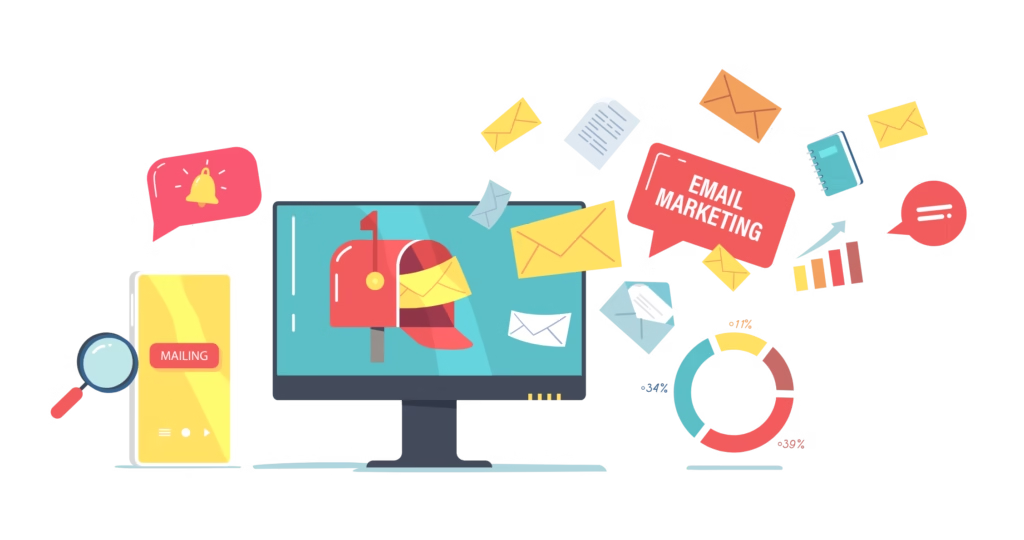
Every day, I meet people who desperately search for ways to declutter their email. The amount of messages flooding their mailboxes drives them crazy. Luckily, there are usually several things they can do.
Of course, you can organize your mailbox with folders, tags, and filters. But the best way to keep things organized? Simply prevent the emails from clogging your Inbox in the first place! Now, let’s take a look at three ways to accomplish this.
1. Unsubscribe From Newsletters You Are Not Reading
The first way to declutter your email is to reign in your tendency to follow all and every subject or read all the articles you come across.
I know, I know, you are not suffering from FOMO (fear of missing out), you just want to stay in the loop. Granted, there are a lot of makers sharing interesting information for free, so you’d be nuts not to subscribe.
Decluttering Email Starts With Letting Go
But let’s be honest: of all those newsletters, how many are you even reading? You wouldn’t be the first (or the last) to get anxiety from having too much to read. Or maybe that is just some other form of FOMO, I suppose.
Anyway, if you want to spend less time grinding your way through email overload, unsubscribing is the best way to go.
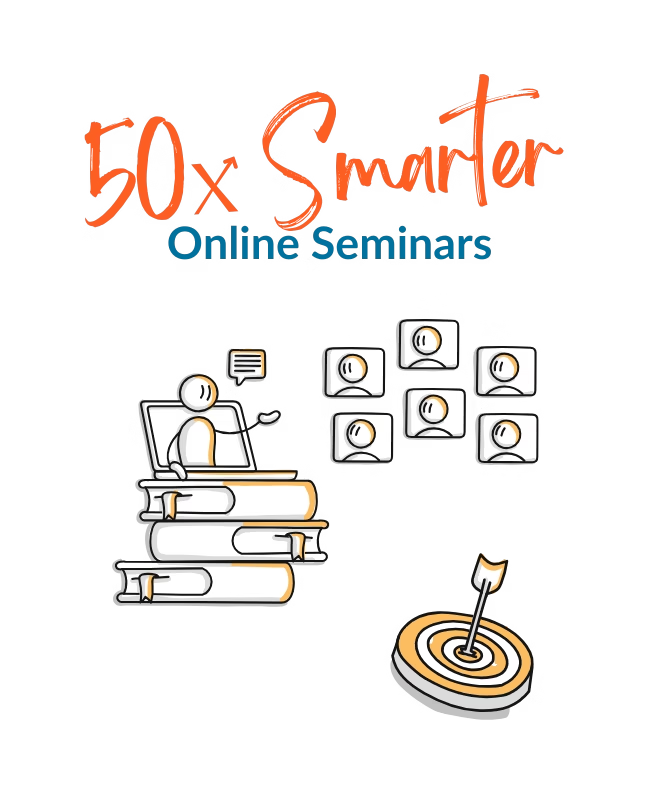
Fix Your Inbox & Reclaim Your Focus
€ 20 OFF for Black Friday
Beat Inbox stress and distraction with the 2-hour 50x Smarter seminars.
2. Ditch the Notifications
Apart from the fact that they fill up your mailbox, they are also highly distracting. I’m not kidding, notifications like these are the worst! All you need is just one message, and off you go!
Somebody liked your post on 𝕏, and a colleague just responded to someone else’s post on LinkedIn, or your comment on Reddit has been upvoted. Depending on how often you post and how many people you follow on social media, your mailbox might be drowning in messages like these.

So, instead of letting those networks decide when you are going to log in (which is constantly if you keep receiving these notifications), take the wheel and regain control of your time. And declutter your mailbox, while you’re at it.
3. Use Rules to Organize your Emails
Okay, I’ll admit it. Some emails, newsletters, and notifications you do want to receive. But not all of them deserve a place in your Inbox, if you understand what I mean. So, in this instance decluttering your email means receiving your messages in the right place.
For example, you could have them delivered to a different folder or tab and check them out sometime later.
Decluttering Email + Organizing Your Time
You can combine this with a dedicated reading time block in your calendar if you want. The thing is, these emails won’t diffuse your Inbox, and the most important messages will be visible instead of buried among 100s of trivial ones.
So, how about creating your personalized sorting center right there in your mailbox? It’s possible, in every email agent I know. And here’s how you do this, in general:
- Create a folder or label for your newsletters (or whatever you want to put in that folder).
- Define the criteria of the messages you want to be delivered to a different folder or labeled. Can you filter on sender, subject, or part of the subject?
- Create the filter or rule (in Outlook).
Bonus: You can use this to declutter your Inbox quite fast, by applying the rule on existing messages. For Outlook and Mac Mail, this option is easily to apply. For Gmail though, you need to find a workaround that you can find right here.
Summary: 3 ways to declutter email
Decluttering your email doesn’t mean you’ll miss out on important emails. Quite the contrary: the moment you declutter, those will stand out more, and you no longer miss any of them.
You will have to decide on what emails you want to receive and which ones can be skipped. Instead of receiving everything, you will switch to reading the stuff that is really worth it.
Last but not least, automatically having those emails delivered to a different folder will keep your Inbox decluttered but your mind and soul fed.
In short, there is no reason why you shouldn’t declutter your mailbox. Just follow these three steps and get back in control of your email again. You might even make it to Inbox Zero.